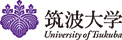Lifetime email addresses
Lifetime email addresses are available to current students, graduates, alumni, faculty members, staff, and former faculty and staff of the University.
Because the method of issuance and usage differs depending on the period of enrollment, please check the section below that applies to your case.
As a general rule, it takes approximately 1–2 weeks to issue a lifetime email address.
[Contents]
・Important Notes for Those Enrolled before Academic Year 2021
・New Application / Re-issuing Password (Current Students Enrolled before AY2021)
・New Application / Re-issuing Password (Graduates and Alumni)
・New Application / Re-issuing Password (Current Faculty and Staff)
・New Application / Re-issuing Password (Retired Faculty and Staff)
[Important Notes for Those Enrolled in or after Academic Year 2023]
*Important Notice Regarding the “s + Student ID Number @u.tsukuba.ac.jp” Email Address*
For all academic purposes such as submitting reports and sending or receiving emails related to classes, students must use the following email address: s + student ID number@u.tsukuba.ac.jp
From the month following your enrollment, you will be able to use:
- “s + student ID number @u.tsukuba.ac.jp”
and
- email address automatically created based on your name.
No application is required to use these email addresses.
For those students who enrolled in Academic Year 2023 or later, the “email address created based on your name” will be your “lifetime email address (@u.tsukuba.ac.jp) after graduation or the completion of your studies.”
*Please note that all lifetime email addresses (@u.tsukuba.ac.jp) are created automatically based on the name registered at the time of admission in principle as follows: familyname.firstname.tkb_xx@u.tsukuba.ac.jp*
(“xx” represent two alphabetical letters that differ for each individual.)
Instructions on how to send and receive emails using the name-based email address will be sent in a single notification email to your “s + student ID number @u.tsukuba.ac.jp” address in the month following enrollment.
If you have lost this notification email, please refer to the instruction manual provided below.
――――――――――――――――――――――――――――――――――――――――
How to Check the Name-Based Email Address (Click Here)
(Emails sent from the name-based email address can only be sent via webmail.)
Notification Schedule ①
For Spring Semester Admission (April Enrollment)
(Students enrolled between May 1 and September 30 follow the Fall schedule.)
- May: Notification email explaining how to use the email address with the alias function
Notification Schedule ②
For Fall Semester Admission (October Enrollment)
(Students enrolled between November 1 and March 31 follow the Spring schedule.)
- November: Notification email announcing the start of email usage with the alias function
[Important Notes for Those Enrolled before Academic Year 2021]
Application is required to obtain a lifetime email address (@alumni.tsukuba.ac.jp).
For those students who enrolled before Academic Year 2021, Gmail under Google Workspace for Education is your “lifetime email address after graduation or the completion of your studies (@alumni.tsukuba.ac.jp).”
*For those who remained enrolled in Academic Year 2023 and after, you can continue to use the “@u.tsukuba.ac.jp” email address simultaneously*
Please note that all lifetime email addresses (@alumni.tsukuba.ac.jp) are created automatically based on the applicant’s name (in alphabetical letters) in principle as follows:
familyname.firstname.xx@alumni.tsukuba.ac.jp (“xx” represent two alphabetical letters that differ for each individual). No corrections can be made after the address has been created, so please make sure that all details are correct when you apply. Please also be aware that there is only enough space for 20 letters before “@” due to system restrictions. If the name exceeds this limit, it will be shortened automatically.
In order to manage total storage within the limit, there are restrictions on lifetime email accounts. As of October 2022, the maximum storage capacity per account is 20 GB. Users exceeding 20 GB are advised to promptly delete files to reduce storage.
*Please be aware that accounts exceeding 20 GB as of November 2024 are forcibly deleted.
(This includes Gmail, Google Drive, and Google Photos data, and deleted data cannot be restored)*
New application and password reissue (for current students enrolled before FY2021)
*This is an application for a new lifetime email address (@alumni.tsukuba.ac.jp) and password reissue. Please complete the Lifetime Email Address Request Form below with the following information to request a lifetime email address.
https://forms.office.com/r/9HRie9qsie
● Items required for identification
1. Name (in kanji or loanword) e.g.: 筑波 太郎
2. Name (in English, last name must be written in all capital letters) e.g. TSUKUBA Taro
3. date of birth (year) e.g.: 1973/10/1
4. Year of entrance (Western calendar year) e.g. 1973
5. affiliation with a school group, a graduate school, a department, a faculty, or a major
6. @u. E-mail address
New application and password reissue (graduates and alumni)
Please complete the Lifetime Email Address Request Form below with the following information to request a lifetime email address. Our staff will later contact you by e-mail with the URL where you can submit the documents required for identification.
https://forms.office.com/r/M4udXac2m4
● Items required for identification
1. Name at the time of enrollment (in kanji or loanword) e.g.: 筑波 太郎
2. Name at the time of enrollment (in alphabetical order, last name in all capital letters) e.g.: TSUKUBA Taro
3. Date of birth (Western calendar year) e.g.: 1973/10/1
4. Year of entrance (Western calendar year)
5. Your home school, graduate school, research group, department, or degree program (If you entered graduate school from one of our school groups, please inform us of your affiliation)
6. Contact e-mail address (e-mail address at which the applicant can be reached)
New application and password reissue (current faculty and staff)
This is an application for a new lifetime email address (@alumni.tsukuba.ac.jp) and password reissue. Please apply for a new lifetime email address (@alumni.tsukuba.ac.jp or @un.tsukuba.ac.jp) by using a University of Tsukuba domain email account (@u.tsukuba.ac.jp or @un.tsukuba.ac.jp) to the following Application Form.
https://forms.office.com/r/pVjC6H7Me6
● Items required for identification
1. Name (in kanji or loanword) e.g.: 筑波 太郎
2. Name (in English characters) e.g. TSUKUBA Taro
3. Date of birth (year) e.g.: 1973/10/1
4. Affiliation e.g. Humanities and Social Sciences
5. @u email address or @un email address e.g. tsukuba.taro.zz@u.tsukuba.ac.jp
New application/reissue of password (retired faculty/staff)
*This is an application for a new lifetime email address (@alumni.tsukuba.ac.jp) and password reissue. Please complete the Lifetime Email Address Request Form below with the following information to request a lifetime email address. Our staff will later contact you by e-mail with the URL where you can submit the documents required for identification.
https://forms.office.com/r/1N2yuSy33x
● Items required for identification
1. Name at the time of enrollment (in kanji or loanword) e.g. 筑波 花子
2. Name at the time of enrollment (in English) e.g. TSUKUBA Hanako 3. Date of birth (year) e.g.: 1953/10/1
4. Department name at the time of employment e.g.: Business Development Promotion Office
5. Year of enrollment
6. Contact e-mail address (e-mail address at which the applicant can be reached)
Personal information provided on the Application Form will be used only for the issuance and management of the Lifetime Mail and will not be provided to any third party. For inquiries regarding the issuance of a lifetime e-mail address or the handling of personal information, please contact Office of Business and Stakeholder Relations.
E-mail: office#@#alumni.tsukuba.ac.jp (replace "#@#" with "@")